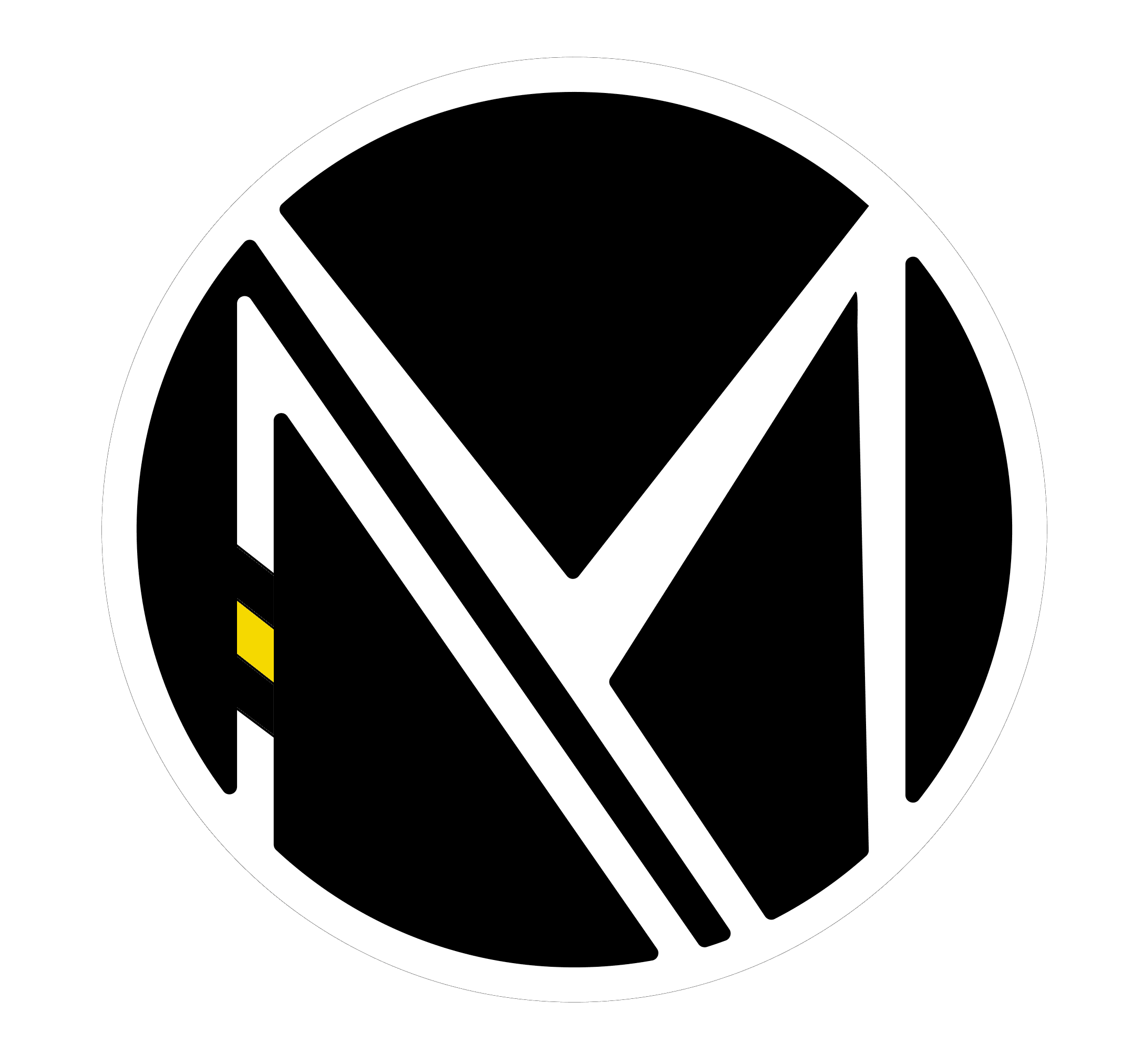About us
What is MyDeskAway?
MyDeskAway is a plateform that offers working spaces anywhere.
From a private desk in an airport lounge to a shared area in a restaurant, the platform gives the opportunities to hotels, pubs, restaurants, cafe or libraries owners to make their spaces profitable during off-peak hours. For users, MyDeskAway offers you desks and offices everywhere in the world.
What is the platform commission?
In order to offer you these services, we take a 10% of the booking total.
To know more about our General Conditions of sale, click here.
How the platform works
For users
How to do a research?
To start the research, select "Private space", "Shared space" or “Explore all spaces”, add your ideal location, your date and how many you are. You will then head to the research results, where you can add more filters to refine your research.
Spaces provided
The plateform provides 2 types of spaces :
Isolated space dedicated for one person or groups
Commun area where many teleworkers and other people are gathered
Establishment types
Many different establishments are provided on MyDeskAway platform :
How to contact the establishment?
How to edit or cancel my booking?
Editing a booking is unfortunately not possible. However you can easily cancel it.
Go to your profile (in customer mode) > entries and click on the pen at the bottom of your booking. You can here decline (= cancel) your booking.
What are the means of payment?
At the end of your booking, you can choose to pay by credit card (Visa or Mastercard) or via a Paypal account.
For owners
How to add my space?
To offer working spaces, click on the black button "Add your space" at the top of your window and follow the written steps.
Benefits from being on the plateform
Being on the platform offers multiple advantages:
- Accommodate customers all day long, even on off-peak hours
- Attract new customers
- Offer additional services such as meals, drinks
- Make your space(s) more profitable
- Get more visibility
How do I get paid?
You can get paid from incoming bookings at any time. For this purpose, send us a request from your dashboard (in business mode) > payouts > request payout and select the amount.
Your bank account details will be asked for your first payout request.
How to cancel an incoming booking?
To cancel a incoming booking, go to your dashboard (in business mode) > listings and decline the space(s) you want.